Been noticing a lot old posts on this subject and wanted to publish an updated guide for Minecraft Bedrock PC players. I haven’t test this method with other consoles, so make sure to backup any worlds before giving this method a try.
With older methods such as MCCtool not working for newer versions of Minecraft. In steps NBT Studio, a light weight app by tryashtar hosted over on GitHub.
This free app handles both Bedrock and Java and I confirm that it handles 1.20, As I find myself having to re-enable achievements every once in a while and could easily locate a working app.
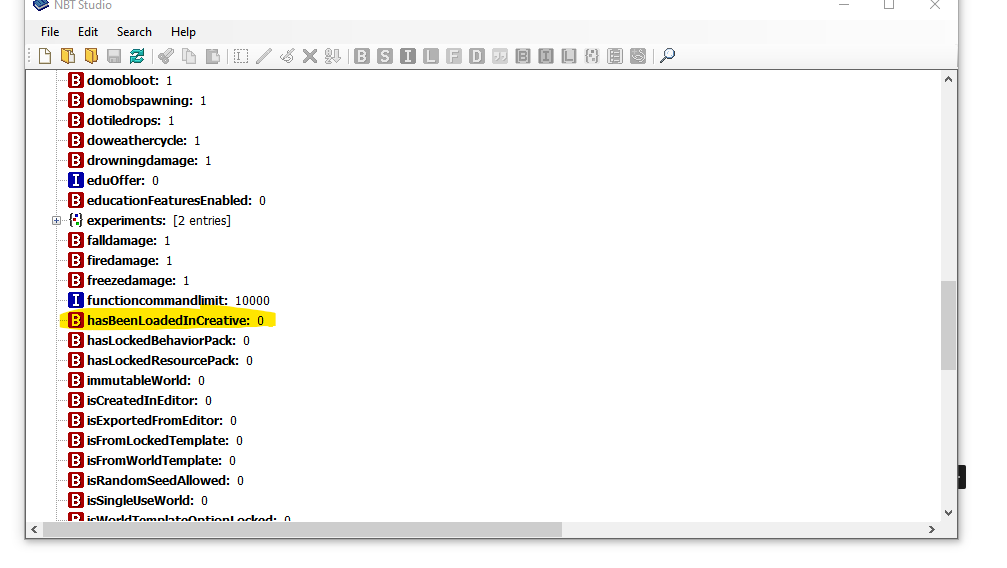
First step is to make sure to turn off cheats on your Minecraft world that your editing. You can do so in the world settings. Not doing so will cause tis fix to not work correctly. And make sure to make a copy of your world before making any changes!
Then you’ll need to locate the Bedrock world(s). Which can be found via the following for most windows users.
C:\Users\"user"\AppData\Local\Packages\Microsoft.MinecraftUWP_8wekyb3d8bbwe\LocalState\games\com.mojang\minecraftWorlds
Lastly, open the world via NBT Studio. You’ll need to locate the “hadbeenloadedinCreative:” setting and change the value to a zero. And then hit save in the app to apply it to the world.

Leave a comment